# Medium has gone the way of Twitter and Facebook.
Literally. Gone.
I deleted my account last night. Unlike the blue two, however, I exported my data before deletion - not that I had anything to export with the others.
In the year between leaving Google+ and rebooting my blog it was my primary writing location so I went back over the posts from that time to see if any of it was worth keeping.
I identified 26 items that I may repurpose at some point although it will probably be a lot less once I've really thought about them.
Comments
# Liked: How to Stay Internet Friends Without Facebook or Twitter – Jon Mitchell, author and musician...
”Some people are like, ‘How are you supposed to maintain normal human relationships?’ Don’t worry, I tell them. There are way better ways to be internet friends than Facebook and Twitter. In fact, most of them already existed before those! I know! So weird!”
So true!
# I've developed a purely cosmetic but, nonetheless annoying, issue with my account on the MacBook: the system folders all lost their icons. I've only just noticed it but that doesn't mean it's not been like that for a while.
I created a test account which is fine and managed to copy the icons from the respective folders here but the sidebar was unaffected.
The Finder and sidebar preference files have been trashed on multiple occasions causing the sidebar to revert to its default items but the issue persists. Both the Finder Preferences dialog and the Go menu show them fine, just not the sidebar.
I hate having an issue I can't resolve.
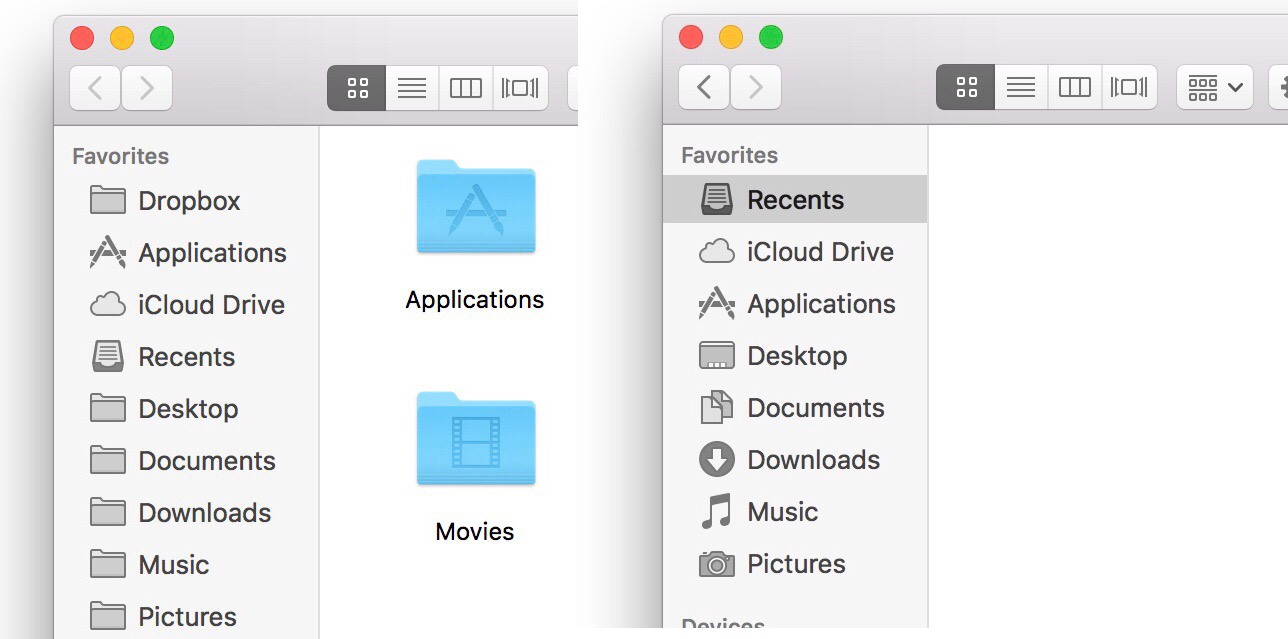
Comments
# This is a handy trick.
I had installed Jeena Paredies’ TextEd.app replacement for the default TextEdit app because there was no way in the preferences to open with a blank file by default.
The only problem with this is that the Mac would never remember setting TextEd to be the default app for .txt files often leaving me with both apps open.
I then found this thread showing how to disable the file picker when launching TextEdit using the following command:
defaults write -g NSShowAppCentricOpenPanelInsteadOfUntitledFile -bool false
And now I’m back to just one plain text editor again.

@colinwalker I never got into Medium, probably a good thing.
@hjertnes For me it was a case of right place, right time. I’d grown bored of my own blog and (foolishly) thought a new platform might solve my problems. Medium and Svbtle both appeared around the same time and I tried both but Medium stuck more because of the network effect.