Hop: first impressions
Hop claims to transform the email experience: can it live up to the hype or does the execution fall short of the promise?
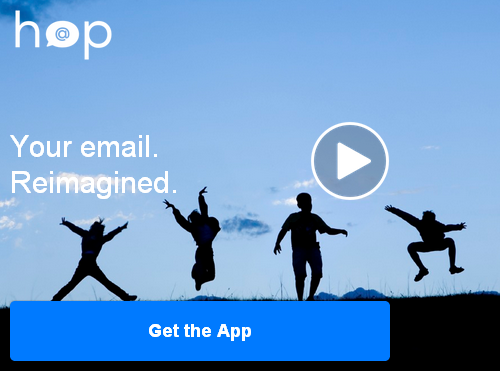 A number of mobile applications are attempting to reinvigorate our use of email; AOL's web-based client Alto sought to improve the experience with better categorisation and easy access to all attachments (but in an interface that, at times, looked strangely reminiscent of old versions of Lotus Notes) while Mailbox aimed to help us to power towards inbox zero on iOS.
A number of mobile applications are attempting to reinvigorate our use of email; AOL's web-based client Alto sought to improve the experience with better categorisation and easy access to all attachments (but in an interface that, at times, looked strangely reminiscent of old versions of Lotus Notes) while Mailbox aimed to help us to power towards inbox zero on iOS.
More recently, Hop (formerly known as Ping) has stepped into the ring with the ambition of truly transforming how we deal with email by treating it more like instant messaging.
Get in the queue
It seems to be in vogue that applications are soft launching with users held in a queue while the infrastructure ramps up to cope with them. Mailbox started the trend and were lucky enough to be acquired by Dropbox who could better handle the scale involved.
Hop, on the other hand, were willing to admit that they initially dropped the ball at launch and things finally got moving after a couple of false starts: problems scaling to meet demand causing slow movement of the queue and then the legal wrangling with golfing equipment manufacturer Ping which prompted the change of name.
The legal issues meant the launch of Hop was delayed and this time was spent developing "a new and improved version" but my initial impressions are that the app still feels unfinished.
Using Hop
As mentioned above, Hop tries to change the way we think about and deal with email by treating it more like a conversation in a messaging app but not all email can, or should, be thought of in this way.
At first glance the default email UI is a bit unintuitive and seems messy compared to certain other clients, especially the clean look of Mailbox.
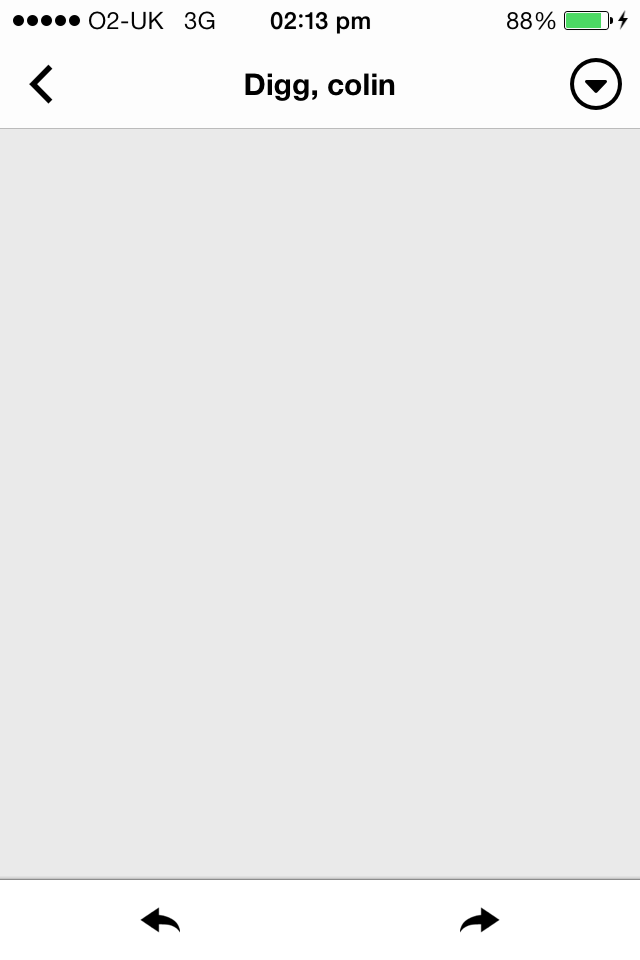 Hop lets you toggle between an email list view (Incoming) and a "conversations" view (Chats) but, regardless of which view you are in, all mails seem to be treated as being in conversations or threads even if they are not. For example, deleting a mail leaves you in the conversation view for that sender even if the other mails are not related. If there are no other mails from that contact Hop still keeps you in a blank conversation (see right) with no messages rather than returning you to the Inbox.
Hop lets you toggle between an email list view (Incoming) and a "conversations" view (Chats) but, regardless of which view you are in, all mails seem to be treated as being in conversations or threads even if they are not. For example, deleting a mail leaves you in the conversation view for that sender even if the other mails are not related. If there are no other mails from that contact Hop still keeps you in a blank conversation (see right) with no messages rather than returning you to the Inbox.
While we are on the subject of deleting mails, there is no quick way to do so and you are forced to open an email, long press on it then select the trash icon from the resulting toolbar. As with some other actions in Hop there are too many steps involved to perform simple tasks. You can long press an email in the list view to toggle read/unread but perhaps this should be expanded to include other actions.
Zero no more
Having used Mailbox as my primary mail application for a while I have definitely been converted to an inbox zero kinda guy, consequently there are a couple of issues with Hop that leave me wanting. Firstly, there appears to be no "mark all as read" option or, if there is, I can't find it. Secondly, there is the ability to toggle the view between all messages or unread only by long pressing the view selector at the top of the app but this setting is only temporary and the state does not persist when switching from the message list to conversation list.
It also appears that Hop doesn't properly support Gmail's structure correctly as archived mails still appear in the Incoming view unless you archive them again within the app itself.
One other annoyance is the need to tap the option to view the full message on long emails - it reminds me of being on a Blackberry and does not seem entirely reliable, especially when there are multiple emails in a chat.
Chat
Obviously, the unique selling point of Hop is that it treats mails as instant messages but for this to work all parties involved need to be using the application so that proper real-time messaging functionality can be enabled; convincing someone to switch their mail client will be difficult. I'm a self-confessed geek and early adopter and am having a problem envisioning myself using Hop over Mailbox so, if I'm not yet convinced, I can see more mainstream users wanting to switch.
Until you are in a proper chat the email experience feels clunky and treating all mails like items in a chat feels wrong - it feels as though everything is being forced through one workflow.
The effect is also somewhat ruined when exchanging mails with a non-Hop user who has email signatures attached.
Procrastinate
Like Mailbox, Hop gives you the option of saving mails for later with the ability to assign items to three different categories: couch, desktop and passholder. There is no explanation of the options and it is currently unclear if they are merely flags to highlight messages for you to manually browse or form the basis of a reminder/recall system like with Mailbox.
I get the impression it's the latter.
Sending, or not...
I'm obviously missing a trick (at least I hope I am) but sending mail seems far more complicated than it should be. On hitting the compose button I am shown a few recent contacts with a search box but no ability to enter an address that is not in your contacts.
Surely, this can't be right?
What about those addresses we just want to fire off a quick one-time mail to? Do we really need to add every address we ever want to mail to our contacts?
Update: Paul on Twitter advises that you can enter addresses not in your contacts by typing in to the Contact Search box and waiting for it to pop up "Add address" but this is far from intuitive.
In summary
Hop probably suffers from being a bit too late to market. Other email clients have better interfaces and more intuitive controls for handling emails.
Where Hop shines is in the chat-like conversation view of email threads but not all emails are equal. Hop seeks to make email more like messaging but we do not interact with every sender in the same manner and, just because mails come from the same sender, it doesn't mean that they should be treated as part of the same conversation.
Although the app is divided into two "views" (Incoming and Chats) you feel that everything is being treated as part of a chat and you lose the differentiation between the two modes. It's almost as if the Incoming list view is superfluous to requirements but, at the same time, is a necessary evil.
With a sleeker interface, more intuitive controls and a better distinction between incoming mails and chats, Hop could be an effective and enjoyable email/messaging client. I am a big advocate of the unified inbox but Hop's execution falls short of truly achieving this. I appreciate the move to treat emails more like messages but including all communications with a contact in the same "chat" feels inherently wrong
Hop includes the ability to invite others to try the app but, until its shortcomings are addressed and the need to queue (you want to be up and running immediately) is removed, I can't see it being widely adopted.
I had every intention of giving Hop a fair crack as my default mail client and I really wanted to like it but the more I use it the more unusable it seems.
