A wish list of sorts

The more I use Workflow not only do I realise how much it can do but how much other products can't. While they can be very good at simplifying an individual process there is a lot more they could do to make it more powerful.
And not just apps but iOS as well.
Apple deliberately made iOS simple and intuitive; you want photos, you go to the photos app; you want a particular document type, you go to the app that handles it.
No messing around with a file system.
It was considered cumbersome and unnecessary on a mobile device - by and large they're right. It does, however, create a few annoyances.
iCloud, for example, is supposed to act as a direct extension to your phone's internal storage and acts pretty seamlessly but thrusts us firmly back in the realm of the file system.
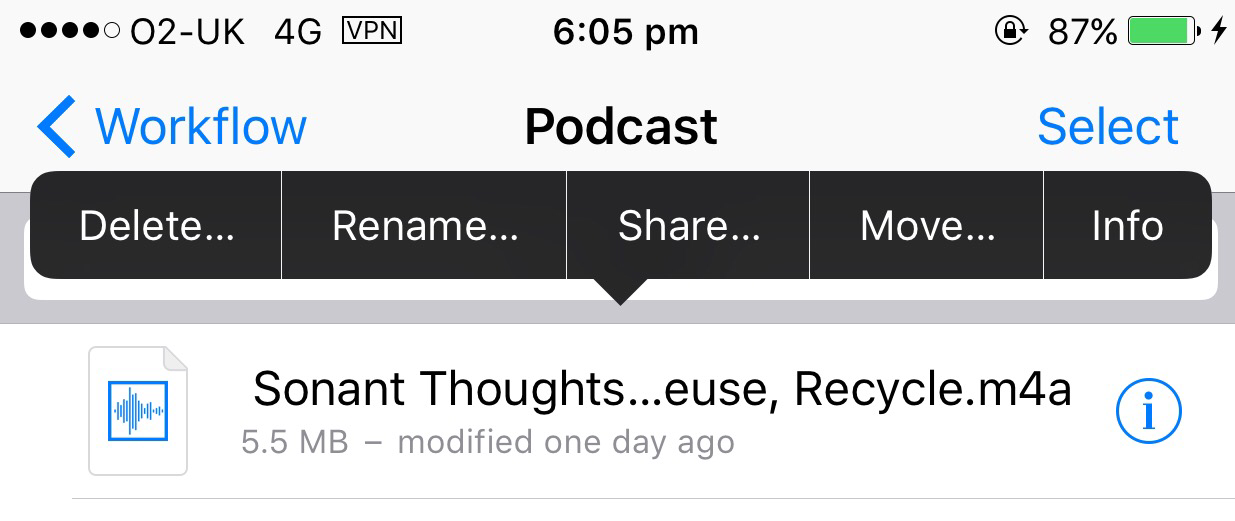
The juxtaposition can be jarring and leaves you wanting.
Frustration
One particular frustration is when working with images. Many apps let you access your images, edit them to your hearts content and re-save them but you are stuck with useless and uninformative names like IMG_2724.
To work around this I have had to create a workflow that lets me select an image, convert it from the default jpeg to png (my preferred format) then enter a descriptive name before giving the option to delete the original.
Only by changing the image format can you reliably rename the new image and distinguish it from the original.
It shouldn't be this hard.
Because everything is self-contained in iOS it was obviously not considered necessary to even see file names but a big part of using a smartphone is sharing the data elsewhere.
Yes, you can upload to the cloud, rename the file and share from here but the extra step shouldn't be needed. Apple should provide a way to rename items directly on the device.
Features
In my (very) quick comparison of Drafts and Ulysses I made a few suggestions as to how each could benefit from features in the other but my desired improvements for Ulysses only stretched to one item:
- easy arrangement of paragraphs within a sheet
Tim Nahumck wrote a very good piece giving his wish list for Drafts and Greg Pierce, the application's developer, is currently hard at work making Drafts 5 a reality so we've got that covered.
But, as I have continued to use Ulysses and established other workflows I find additional areas that I would like to see improved:
- collapsible sections (as Tim suggested for Drafts)
- intelligent clipboard contents insertion
- rename images when uploading to WordPress
- use an image from the post as the featured image
Ulysses is an incredibly strong app but a few refinements could enhance the user experience.
Intelligent clipboard contents insertion would look at what is held in the clipboard and used accordingly. For example, if the clipboard holds a URL and go to make a link that URL would be automatically populated.
Being stuck with Apple's image naming convention is a huge annoyance. If iOS will not allow you to change file names (and I doubt iOS 11 or native automation will change this) then it would be ideal for apps like Ulysses to include it when posting. *See the update below.
Selecting a featured image for a blog post is also ungainly; if the featured image is also included in the post body then it is uploaded twice. It would be good if Ulysses let you select an image from within the post to reduce this duplication.
Filling the gaps
With the news that Workflow will receive no more meaningful updates you can't help but feel we are on borrowed time.
Apple will most likely integrate a degree of automation directly into iOS and finally remove the Workflow app from the App Store.
It is, therefore, imperative that third party apps - especially premium ones like Ulysses - step up to plug any gaps that are bound to be left.
Update: As advised by Ulysses support, an image can be renamed by typing a new filename in the URL field when inserting the image. While the featured image can be chosen during upload (it will be the first image attachment) this still doesn't solve the problem of items being uploaded twice and attached images cannot be renamed in the same way.
